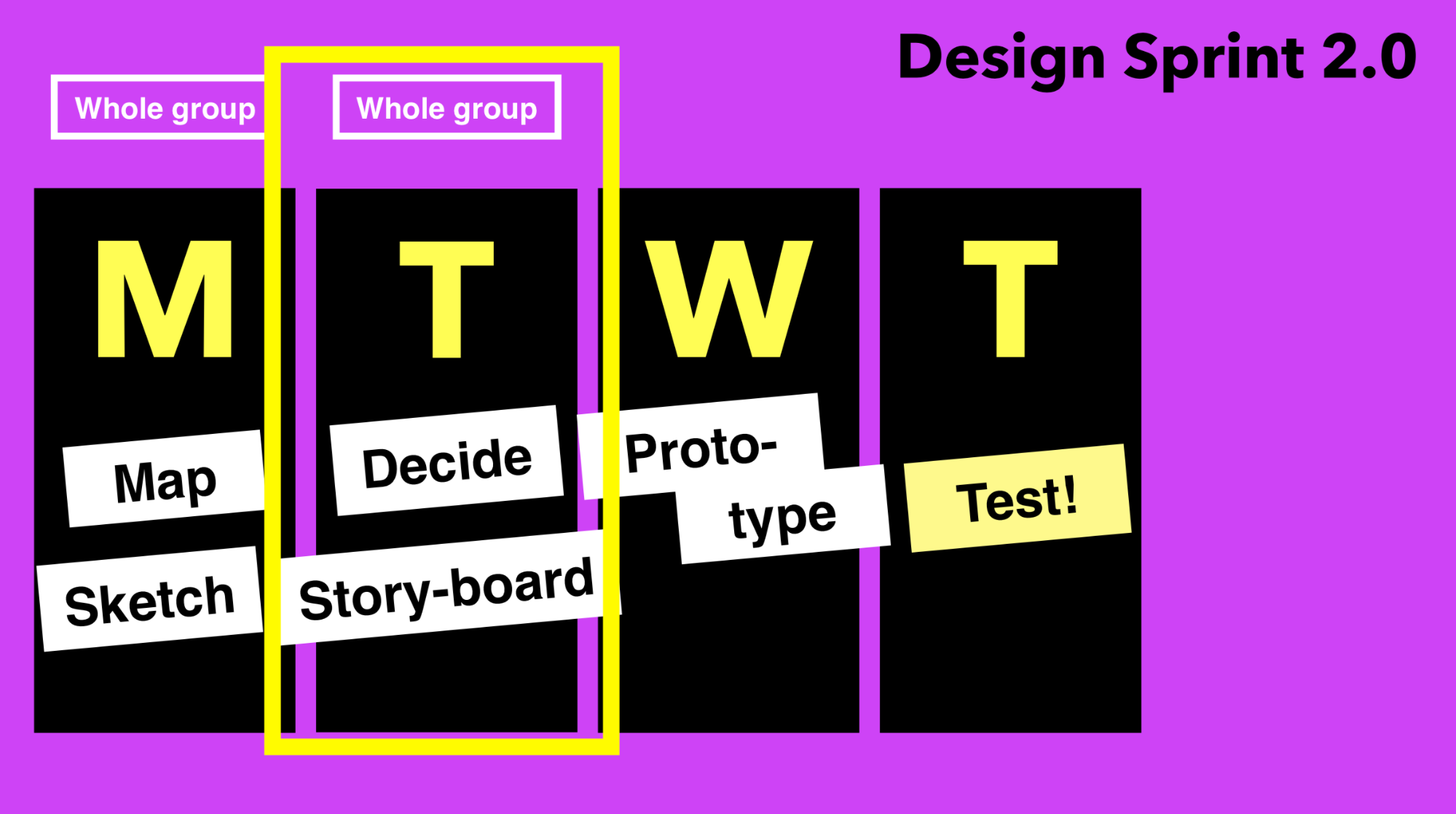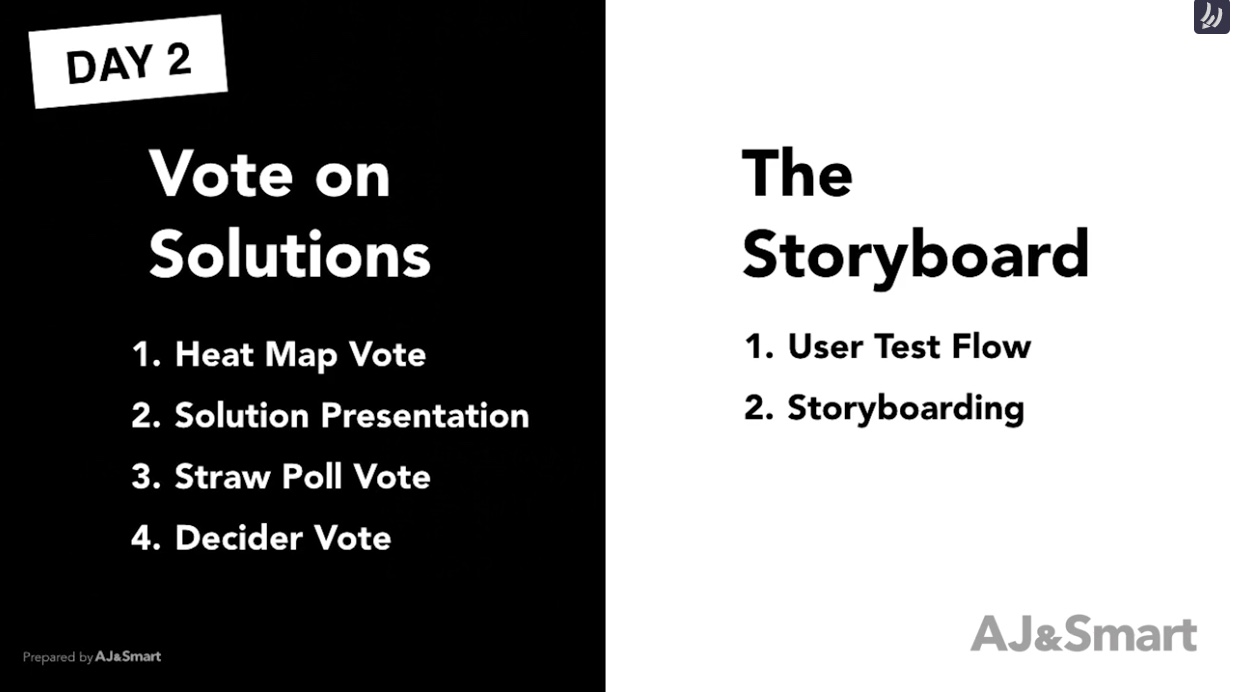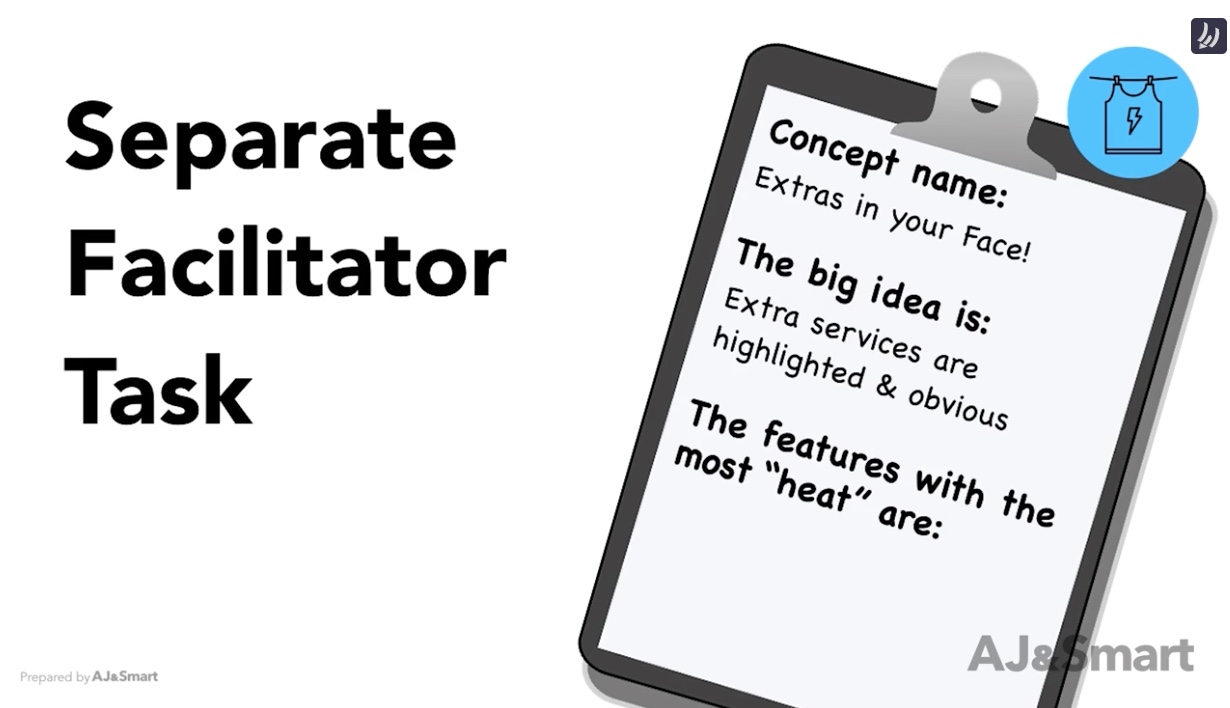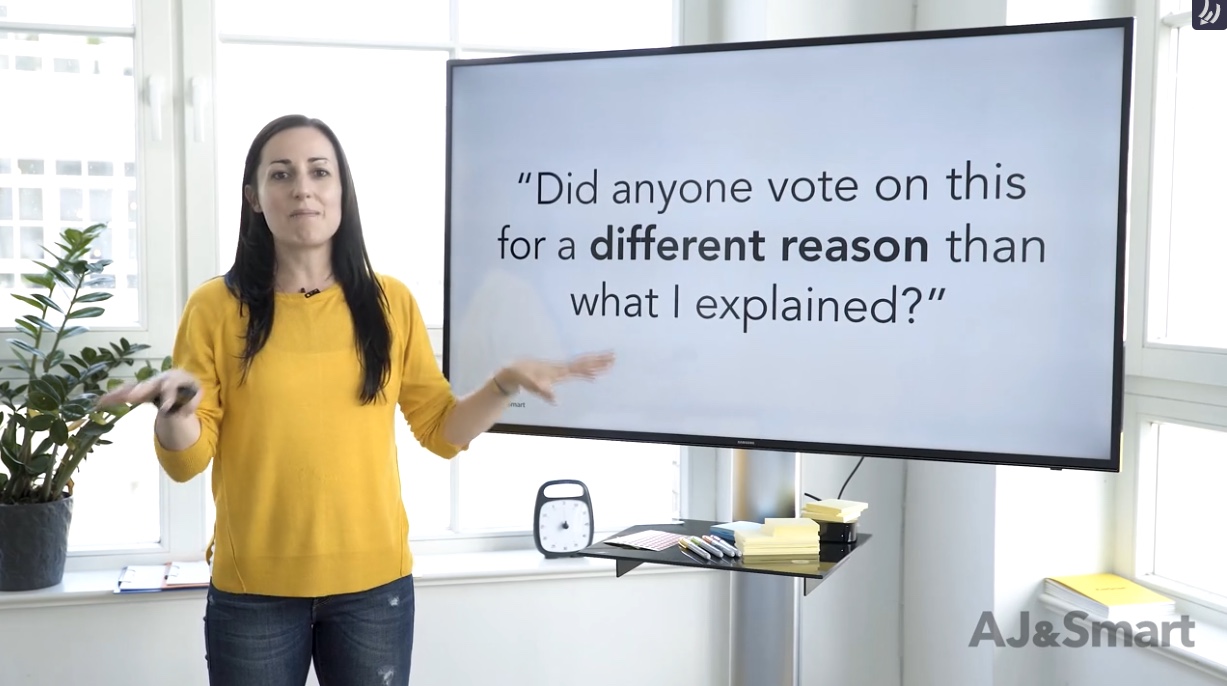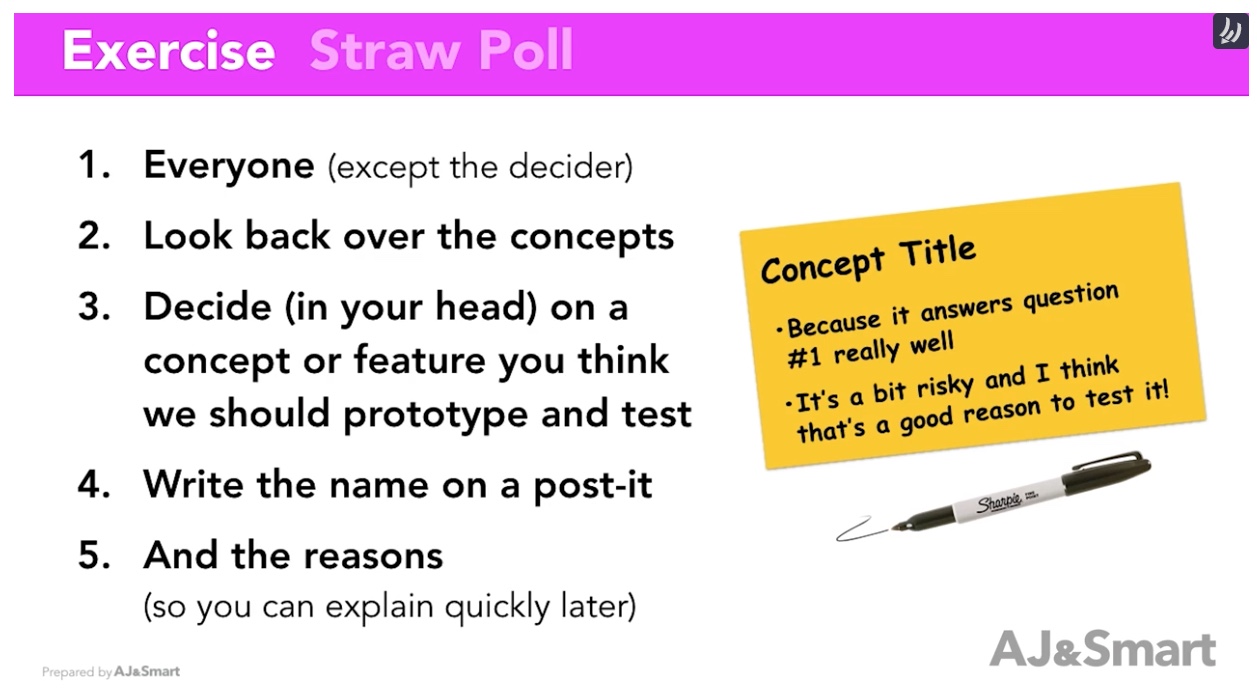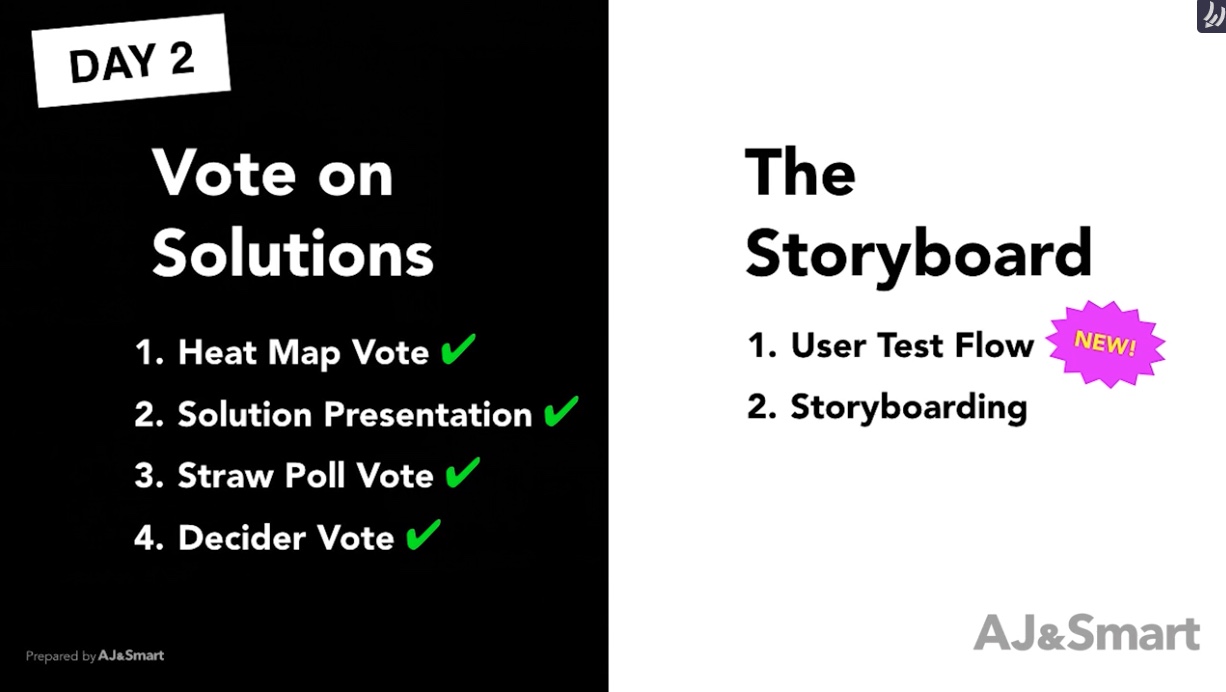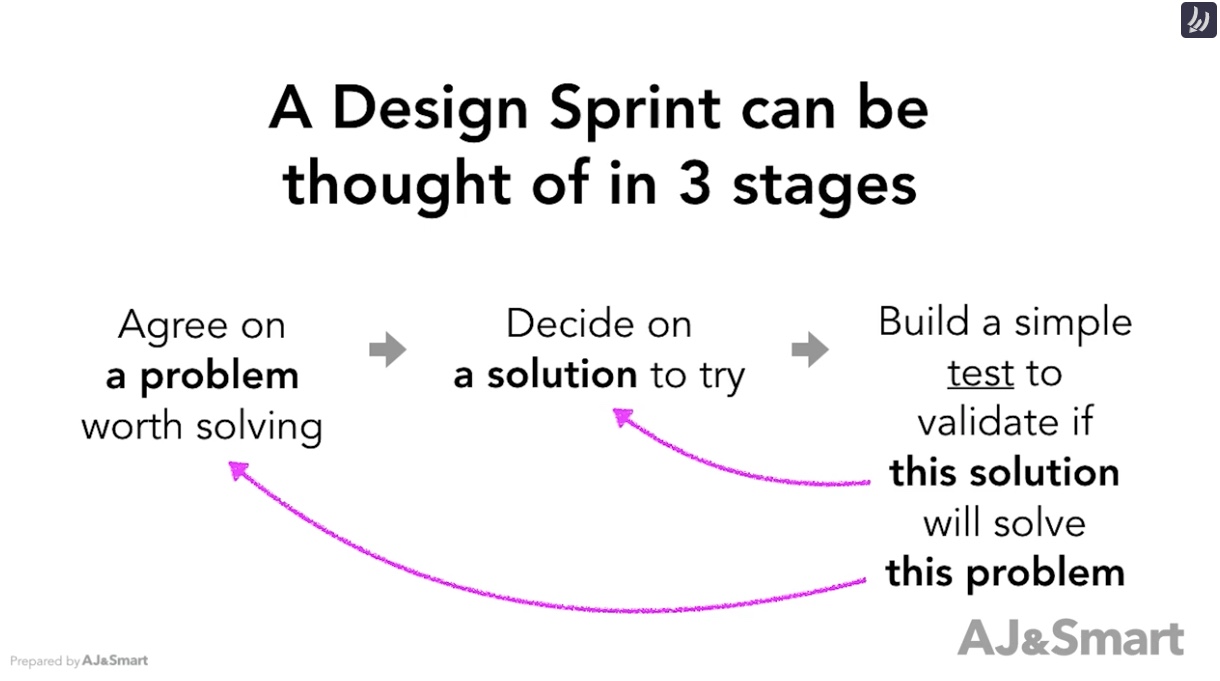Termine:
-
17. November 2021, 11:00 Uhr, Raum https://th-koeln.zoom.us/my/jankus (Zugangscode im Ilias)
Infos
Zugangscode ist im Ilias hinterlegt.
Bitte mit [SCHWERPUNKT]_Name einloggen
Day 2 - Deciding and Storyboarding (team workshop)
NEU: SESSIONLAB BOARD
Vorbereitung
- Jedes Team hat die Sprint Questions erarbeitet
- Jedes Team hat eine User Journey Map und die Target Area Markiert
- Jdes Team-Mitglied hat ein 3-Step-Concept vorliegen
Zoom-Präsenztermin
- Kurze Intro zweiten Sprinttag: ca. 15 Min.
- 11:00 Uhr - Begrüßung und Intro
- Mini-Feedback-Session: wie gefällt es euch?
- Aufteilung in Breakoutrooms
- Tuesday morning is spent on deciding what to prototype and the afternoon is about creating a storyboard to guide the prototyping.
- By the end of Tuesday, all of the decision-making is done, and your experts can retire and pick up their day jobs again. You’ve got a clear direction and can move on to prototyping and testing what they asked you to.
- 11:15 Uhr - Start Gruppenarbeit: Concept Voting, Solution Presentation, Straw Poll Vote, Decider Vote
- DESIGN SPRINT 2.0 - USER TESTING - AJ&Smart
- The Art Museum 10 Min.
- Reveal the concepts (drawn yesterday) to the team: The Solution Sketches from yesterday are taped towards to wall. Turn them around so people can walk around and check them out.
- Heat Map Vote 20 Min.
- Highlight the most interesting ideas on the Solution Sketches by the team creating a Heat Map: Give a sheet of red dots to everyone. Ask people to go around the room, read the concepts, and every time they see something they find interesting, put red dots on that idea.
- Speed Critique 60 Min.
- The design sprint master presents the Solutions to the team:
- Gather the team, walk around, and as a facilitator, you summarise each concept to the team. Be concise and put focus to the ideas where the team indicated their interest by putting red dots.
- Appoint one person from the team to take notes about the big ideas from each concept. (It will lead to usually 3-4 post-it notes from each concept).
- Questions that were posted earlier can be answered here (if still relevant): as the facilitator, you read the questions aloud and try to answer them if you can.
- After recapping each concept, ask the group if there is anything else to highlight or to be clarified
- Coffee Break 15 Min.
- Straw Poll Vote 30 Min.
- Everyone on the team should pick one concept that they believe they should prototype, except the Decider.
- Give 5 minutes for people to make up their mind individually. This is the final binding vote to decide what will be prototyped
- Give one green dot to each team member - except the Decider, have everyone to put their initials on their dot, and then stick their green dot on the concept they chose.
- Ask the team to write down why they chose this concept on a post-it note (5 minutes)
- Have everyone presenting in one minute why they chose their concept.
- Supervote 10 Min.
- It involves no one other than the Decider.
- Give 10 minutes to the Decider to look over the concepts and make their decision. It’s up to them if they want to discuss with the team or not.
- In the end, the Decider should stick their 2 green starred dots on the concept(s) they want to work with. There a 3 different ways the Decider can vote (see at Instructions)
- 13:40 Uhr - Pause
- 14:40 Uhr - Checkin: User Test Flow + Storyboarding
- User Test Flow 30 Min.
- You will use a storyboard to go from the winning concept to your prototype. To speed up the process, everyone writes up a barebones version of their own storyboard (User Test Flow) and then the team votes on which version should be storyboarded and prototyped. Even though it’s an extra step, it speeds up the storyboarding process by a million miles and eliminates the “designing by committee” aspect of it.
- As the winning concepts are often not drawn in a linear storyline, get the team focused to create the basis of storyboarding with this note-and-vote type of exercise:
- Everyone from the team writes up a 6-step process with action steps (individual clicks, taps, movements that your user will take to get to the next scene of the storyboard). Each action step should take one post-it note. Tip: Write down the first and the last action step and fill in the gap. (Look at your map and sprint questions!). - 8 minutes
- Every person reads out aloud their 6 action steps as they put them on the board in rows. (One minute per person). The Decider should either go first or last. (so she can hear all the other test flows).
- After everyone has put up their flows, each team member gets one voting dot, and the Decider gets two. Give 5 minutes to vote. They should choose one row of a user flow that they think is a good foundation for the prototype. As for the Decider, one vote should confirm the baseline flow, and the other may be used to mark an action step in the other user flows that would be interesting to put into the main test flow. Circle the winning flow.
- Placing the post-it notes (action steps) of the winner flow in the empty cells of the 8-screen storyboard.
- Storyboarding 90 Min.
- After this initial user flow creation is over, continue with creating the detailed storyboard:
- During the actual storyboarding, you may use any part of the sketches that might be helpful (literally cutting and pasting pieces of the sketches).
- For the storyboarding, it is definitely recommended that you have a designer on the team to make your prototypes flow a bit more naturally
- It is not recommended to do alternative steps in the storyboarding. Better stick to one path for the test, to keep it as simple as possible for the prototyping and testing.
- 16:40 Uhr - Ende
- 17:00 Uhr - Gemeinsamer Checkout des Tages, Resüme, Präsentation der Ergebnisse - jede Gruppe zeigt kurz das Konzept und das Storyboard und erläutert kurz wie der Prototyp gebaut wird 30 Min.
- 17:30 Uhr - Ende
Grundsätzlich sollte ich den ganzen Tag ansprechbar sein, ggf. mit Verzögerung.
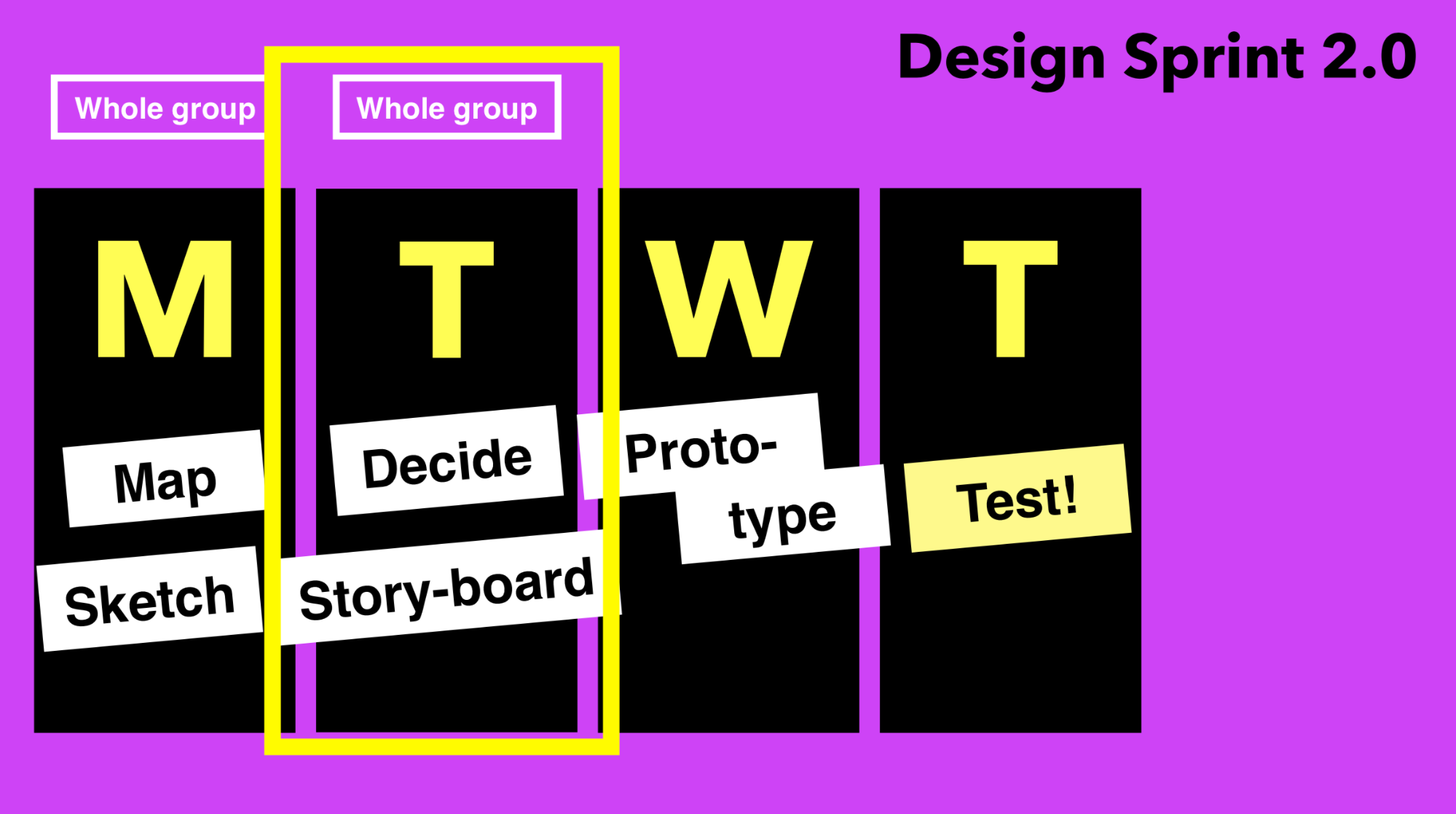
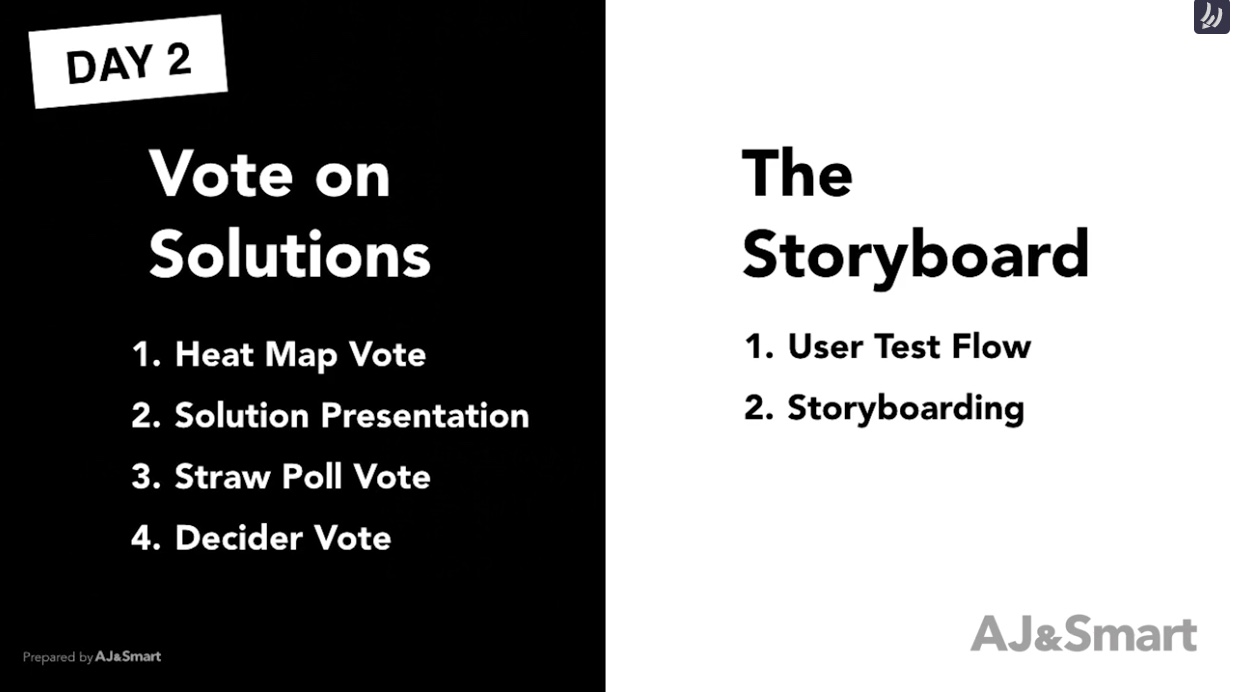
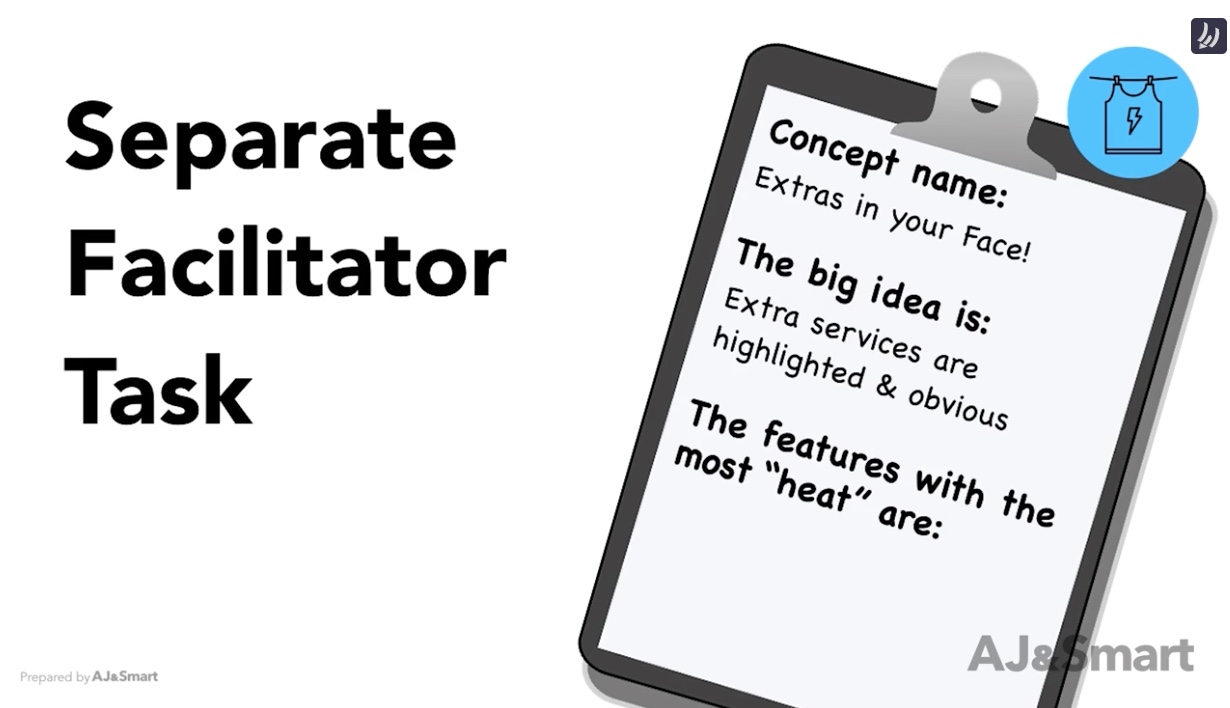
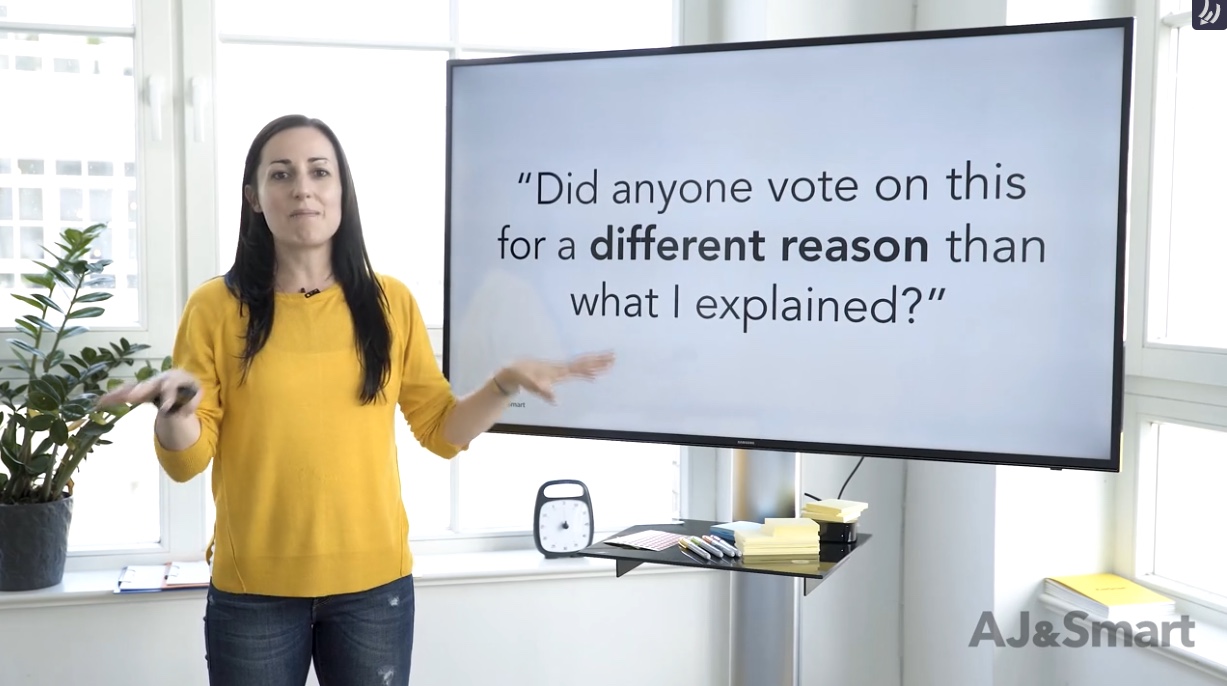
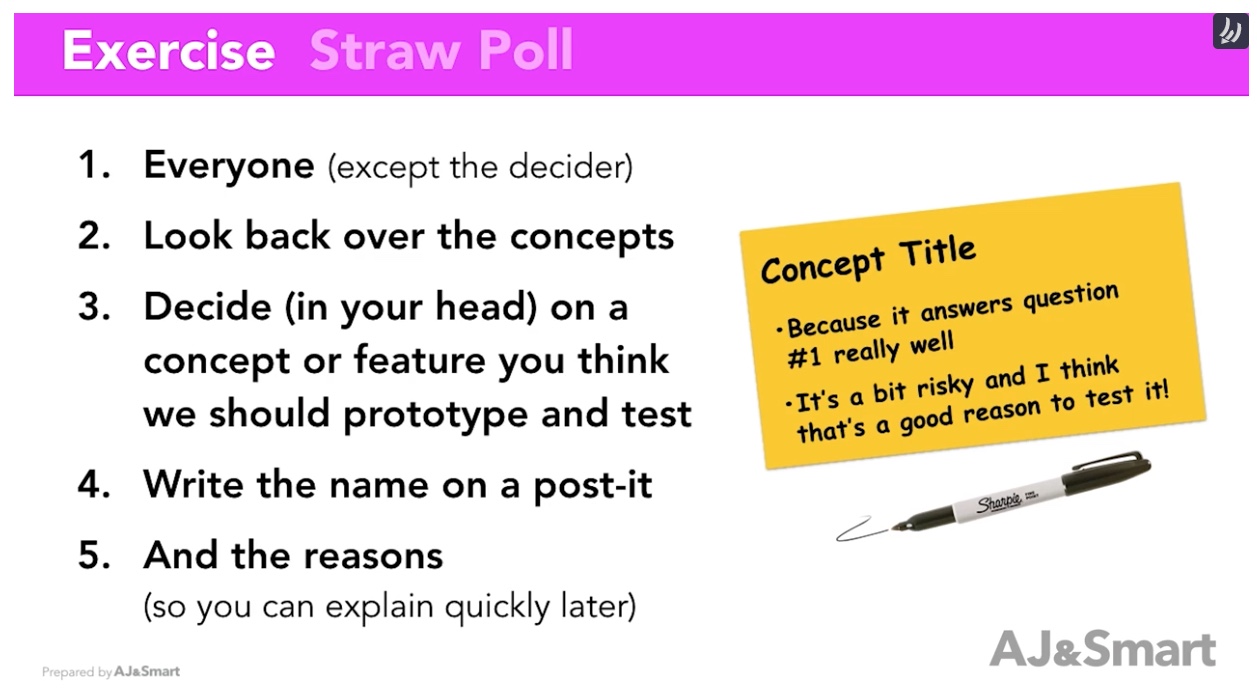
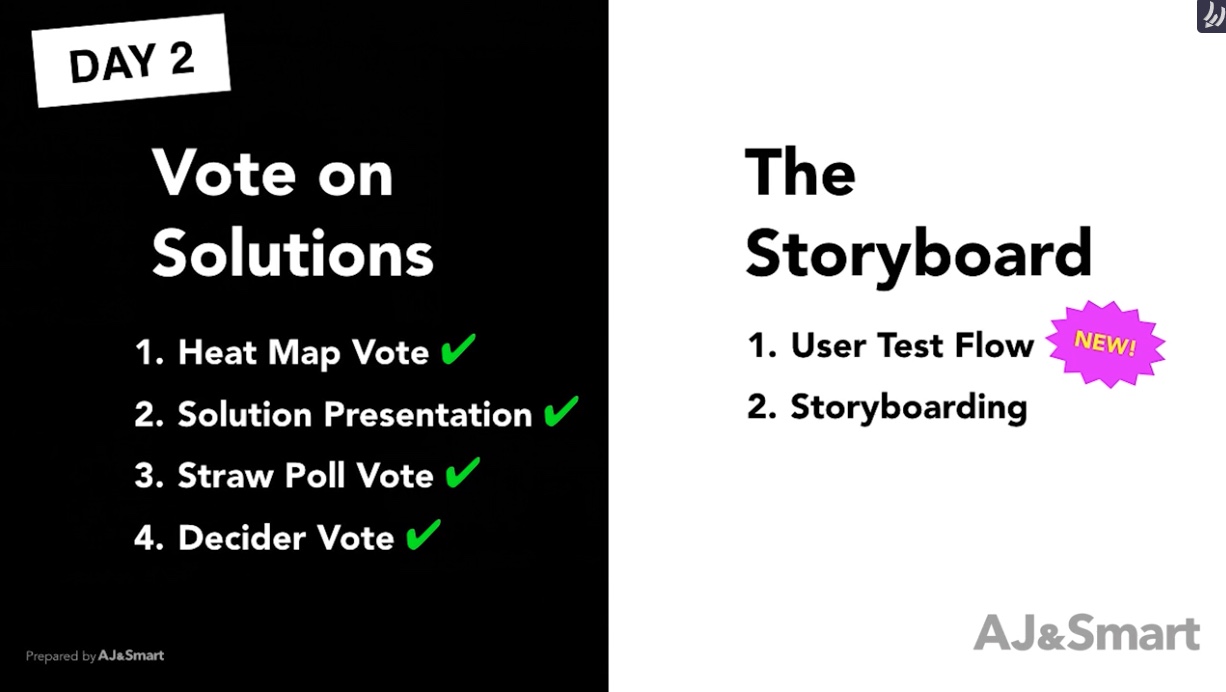
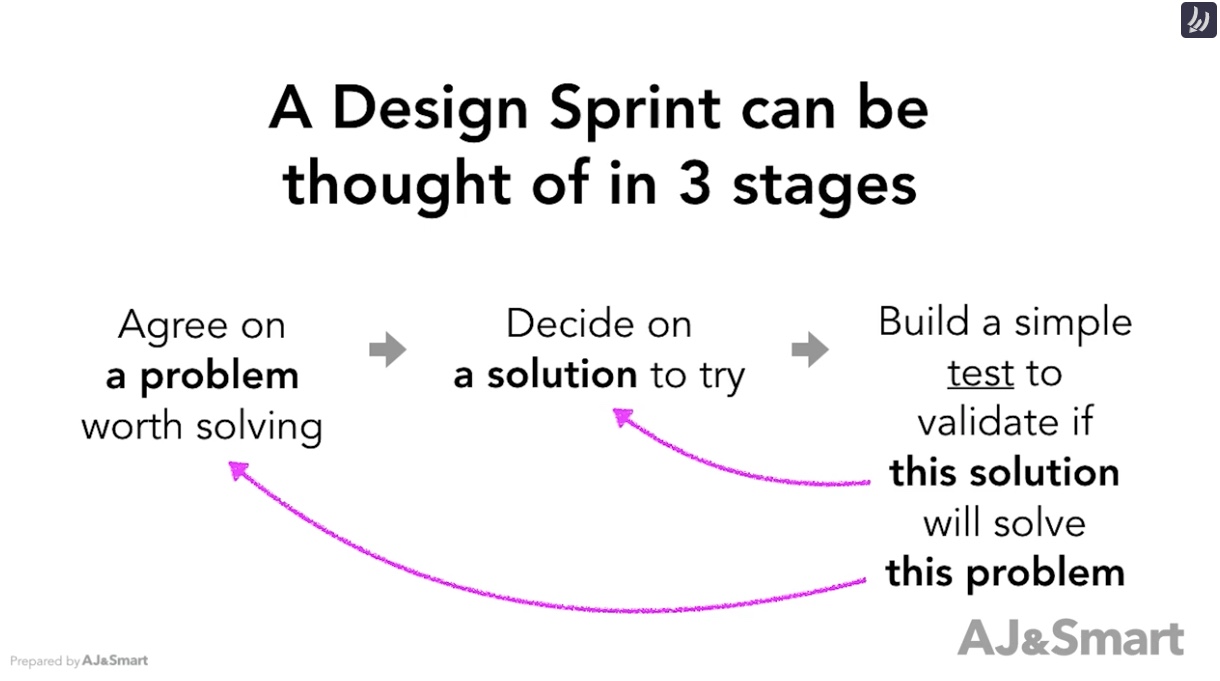
Ergebnis der Session
- Ein Storyboard das als Grundlage für den Prototypen Dient
- Eine Entscheidung wie der Prototyp realisiert werden soll und wie er getestet werden soll
- Alles ist sauber in Github dokumentiert
Bis zur nächsten Session
- Vorbereitung für die Entwicklung des Prototypen
Wo stehen wir?
- Experteninterviews und HMW-Fragen - ✅
- Long-Term-Goal und Sprintfragen - ✅
- User Journey Map - ✅
- Lightningdemos - ✅
- 4-Part-Sketching - ✅
- 2-Day Deciding and Storyboarding (team workshop) - 🚧